A well-crafted business email allows you to tap into opportunities that may generate interest in your products or services and also offers these benefits: 1. Keeps customers in the loop There’s something special about being part of the exclusive group, and by signing up for an email newsletter, your customers become part of your business’s VIP community. Well-designed emails ensure…
In this post, learn how to create email filters in Linux web hosting accounts. cPanel lets you create two types of email filters: 1. Email Filters This interface allows you to filter the email for each email account in your domain. Important: We highly suggest utilizing several straightforward filters rather than relying on one extensive filter. Exim, the mail transfer…
In this article, discover how to resolve issues with Microsoft 365, Professional Email, or Workspace Email if they malfunction after configuring your Linux Hosting with cPanel. Linux Hosting using cPanel provides email hosting on the same server where your website is located. This combined service allows you to manage your domain name’s email addresses through your cPanel account. During the…
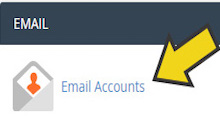
cPanel allows you to set up email addresses for the domains associated with your Linux Hosting account. Note: The quota of your mailbox contributes to the usage of your account’s disk space and file count. Once your email account is configured, you can access your email using cPanel’s integrated webmail options, Roundcube or Horde Mail. Configuring mail clients with cPanel email…

