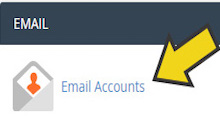
cPanel allows you to set up email addresses for the domains associated with your Linux Hosting account. Note: The quota of your mailbox contributes to the usage of your account’s disk space and file count. Once your email account is configured, you can access your email using cPanel’s integrated webmail options, Roundcube or Horde Mail. Configuring mail clients with cPanel email…

