
In this article, discover how to address and resolve image problems in WordPress. There could be several factors causing images to not show up correctly on WordPress sites. Below are different situations along with the relevant steps to troubleshoot image issues on WordPress websites. 1. Fix image thumbnails not displaying After making configuration changes, WordPress may encounter problems displaying thumbnails…

If your website was loading more quickly before, a recent adjustment might have impacted its load time. In that situation, you could revert the change to check if it improves the site’s loading speed. If you’re uncertain about what led to the slowdown, you can turn off different features of your site and re-enable them one by one until you…

If your website encounters issues after installing a WordPress plugin, follow these steps to resolve the errors. Get your WordPress site ready for troubleshooting: Understanding a WordPress related PHP error If your previous attempts at troubleshooting identified a PHP error, refer to the table below to gain insight into the error. Error Type Definition and Next Steps E_ERROR This is…
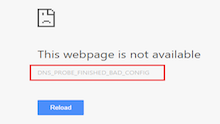
If you can’t see your website after uploading your site content, consider checking the following items. 1. Verify your upload directory To display your website content, you need to upload files to the correct directory. Depending on the FTP client you are using, it may prompt you for a “home” or “start” directory. However, our hosting service does not necessitate…

