
This error suggests that there are excessive redirects, preventing the server from fulfilling the request. Usually, this is due to improper domain configurations, but it can also be triggered by external services such as Cloudflare. The error messages as seen in various browsers: This page isn’t working example.com redirected you too many times. Try clearing your cookies. ERR_TOO_MANY_REDIRECTS 2. Mozilla…

If your website encounters issues after installing a WordPress plugin, follow these steps to resolve the errors. Get your WordPress site ready for troubleshooting: Understanding a WordPress related PHP error If your previous attempts at troubleshooting identified a PHP error, refer to the table below to gain insight into the error. Error Type Definition and Next Steps E_ERROR This is…
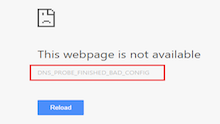
If you can’t see your website after uploading your site content, consider checking the following items. 1. Verify your upload directory To display your website content, you need to upload files to the correct directory. Depending on the FTP client you are using, it may prompt you for a “home” or “start” directory. However, our hosting service does not necessitate…

Should you encounter any of the issues listed below, this article could help you resolve them by clearing your browser’s cache: How you clear your browser’s cache depends on the browser you’re using: 1.Firefox If you are experiencing issues with your website in the Mozilla Firefox browser, you might want to clear your cache and then check your site again….

