You aim for your websites and applications to appear appealing on a wide range of desktops, tablets, and mobile browsers. Websites created with Website Builders are inherently responsive, which means they automatically resize to fit any screen dimension. Numerous websites built on WordPress also feature responsiveness. The following is a list of browsers that fully support responsive websites. In each…
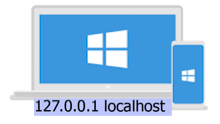
At times, it’s necessary to view your website files on your computer or development machine before transferring them to your live hosting account. This can be accomplished by making entries in the hosts file on your local device. Please remember that we do not assist with changes to your system files, and you proceed at your own risk. Start by…

If you change the name or location of pages on your website, a 301 redirect allows you to seamlessly guide visitors and search engine crawlers to your updated pages while preserving your search engine ranking. For instance, you can send users from oldpage.php (.asp or .jsp) to “http://www.newdomain.com/newpage.html” while maintaining your SEO ranking and backlinks. Utilize the code provided below…

Caching enhances the performance of a WordPress site in the quickest manner. The techniques outlined below demonstrate how to set up caching on a Windows hosting account; for implementing caching on a Linux hosting account, refer to the earlier post. What is WordPress Caching & How to Install W3 Total Cache Plugin. 1. Enabling Caching using clientCache By using our…

