Here are some reasons to consider having a mobile app for your WordPress site. It likely won’t come as a shock that an increasing number of individuals are accessing the internet through mobile devices. In reality, your audience probably dedicates most of their online activity to smartphones, tablets, and similar devices.
Therefore, it’s essential to optimize your website’s content for these platforms.
In this post, we’re going to discuss why and how to transform your existing WordPress website using a WordPress mobile app plugin.
Choosing a WordPress Mobile App Builder
Luckily, there are numerous options available that can assist you in transforming your WordPress content into a mobile application. Nevertheless, not every one of these tools is of the same quality.
If your requirements are quite simple, you might consider a straightforward one-click solution. This will accomplish the task, but it will lack extensive flexibility regarding features and customization.
A more advantageous choice would be to seek out a professional mobile app development platform.
For a perfect example, you can check out appful, a WordPress mobile app plugin.
How to convert WordPress into a mobile app using appful
At this stage, you may be curious about what it entails to create a mobile application using your WordPress content. To address that inquiry, let’s go through the steps involved in establishing appful.
Step 1: Sign up for a free trial account
If you want to try appful out, you can do so by signing up for a free trial account:
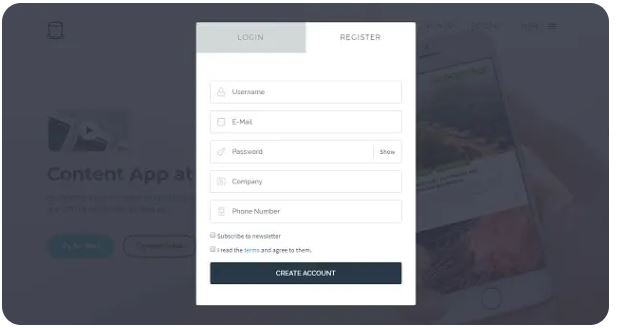
Simply enter in your information, and click Create Account.
Step 2: Connect to your site using a WordPress plugin
Once that’s done, you’ll be taken right away to your new dashboard:
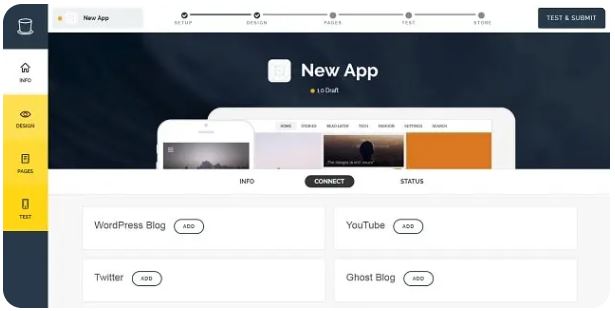
There are a number of options here, but for now you’ll want to select Add next to WordPress Blog. This will prompt you to download the associated plugin:

Install the plugin on your site, and you’re ready to move on.
Step 3: Create your mobile app
When the plugin is installed, it will automatically connect to the account you just created (as long as you’re logged into it on your computer). Then, return to your appful dashboard and select the Info tab:
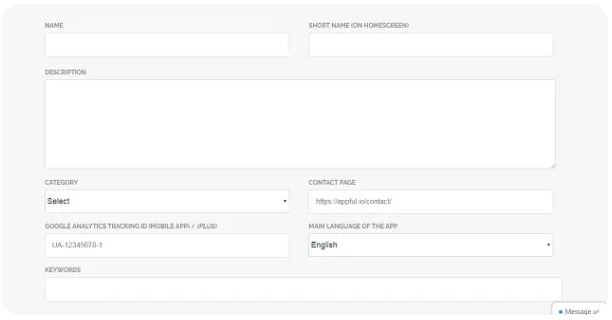
You can input fundamental details about your application, including its title and a brief overview. Additionally, you can upload images and specify the keywords you wish to focus on.
Step 4: Choose an app design and color
Next up, the Design tab lets you select a theme and primary color for your app:
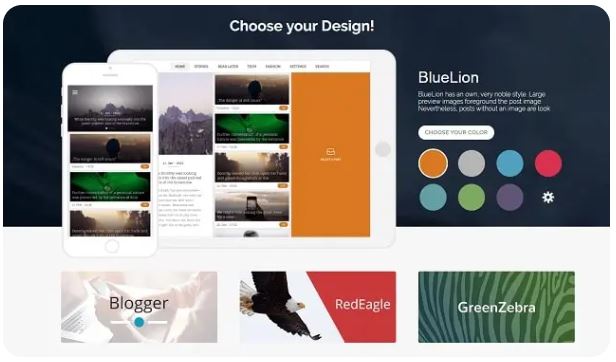
If you want to build your mobile app using an entirely custom design, you can simply get in touch with the appful team.
Step 5: Add pages to your app and customize it
Then, under Pages, you can include all the content you want your app to display. Selecting the pencil icon next to a page will enable you to modify its basic details:
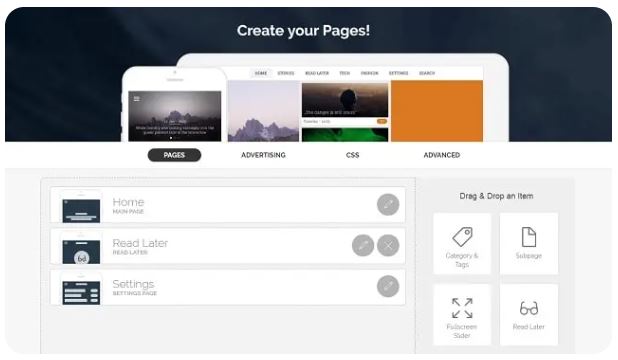
In the sidebar on the right, there are several elements available for you to incorporate into your app. Just drag them into the main content area to position them. Additionally, you can rearrange your pages utilizing the same drag-and-drop feature or click the X icon to remove them.
If you’re a developer or have one on staff, you can even include custom HTML and CSS, in order to more fully personalize your mobile app. You’ll find these options under Pages > Advertising and Pages > CSS.
Step 6: Preview your mobile app
Finally, the Test section lets you try out your mobile app and see what it looks like in action:
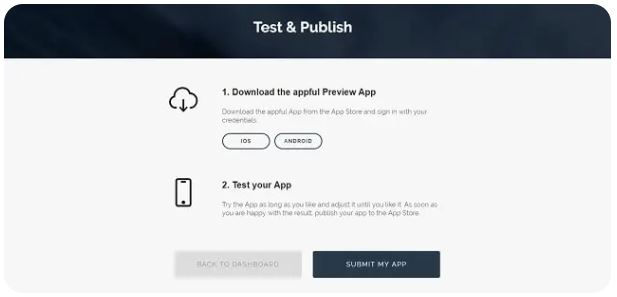
All you have to do is download the appful Preview App to your mobile device, and you can perform as much testing as you’d like. Of course, you can also come back to your dashboard and make changes.
Step 7: Submit your mobile app or request a custom proposal
After configuring your app to perfection, click on Submit My App found in the Test section. This action will release it to both the Apple App Store (iOS) and the Google Play Store (Android). Additionally, you have the option to ask for a custom mobile app proposal that is adapted from your WordPress site to meet your organization’s unique requirements.
Increase customer engagement with a WordPress mobile app
Although maintaining a company website is essential, it is not the sole method for connecting with your target audience. Considering the large number of individuals using mobile apps daily, developing your own is an excellent way to capture their interest.
Luckily, it’s an easy process if you leverage your WordPress site to create your new app. By utilizing a WordPress mobile app plugin such as Appful, you can develop and launch a mobile application in less than an hour. Additionally, you have the ability to personalize its appearance and content to better serve your customers’ requirements.
Thanks for visiting. For queries and suggestions, emails are welcome at learnweb@hostingcolumn.com.
Subscribe to Hosting Column for the latest updates and posts.

