If your WordPress site appears to be running slowly, consider optimizing the large images and database to eliminate data overhead. This can enhance performance if either the images or the database is to blame, but it won’t address any underlying scripting issues that caused the overhead. Below are several methods to optimize the images and database of a WordPress site.
1. Optimize images in WordPress
Enhancing your images minimizes their file size while ensuring that quality remains largely intact. This provides your visitors with an attractive website that loads quickly. It’s important to focus on optimizing your theme’s images, along with any images you have added to your pages and posts.
To optimize images, using an image optimization plugin can significantly decrease their file size, often without affecting their quality. This can lead to a smaller website size and faster loading times. When adding a new plugin, it’s advisable to choose one that receives regular updates.
- Log into WordPress
- Go to Plugins and click Add New.
- Type “image optimizer” in the ‘Search plugins’ box.
- Locate a plugin that interests you, and click More Details to learn more about it.
- After locating the plugin you prefer, click Install Now.
- Click Activate if you wish to enable it immediately.
After installation, the new image optimization plugin will have its own category in the left-side menu. Find this category to start utilizing your new plugin.
2. Optimize table in MySQL
Revising your WordPress database tables can decrease the total size of the database, which may enhance your site’s loading speeds.
Note: Before starting, it is essential to create a backup of your database.
- Access phpMyAdmin for the database you want to optimize
- Double-click the database name.
- At the bottom of the list of tables, click Check all tables having overhead as shown below
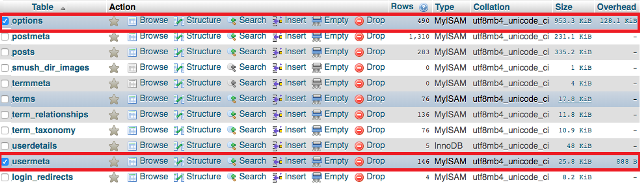
4. Now from the drop-down menu, select Optimize table option to optimize all the selected tables.
Thanks for visiting. For queries and suggestions, emails are welcome at learnweb@hostingcolumn.com.
Subscribe to Hosting Column for the latest updates and posts.

