WordPress features a designated debugging system and uniform coding practices across its core, plugins, and themes to facilitate the detection of PHP errors. Activating this debugging mode will result in the display of all PHP errors and warnings, allowing you to identify any issues with your site. WP_DEBUG is a PHP constant (a permanent global variable) used to enable the…
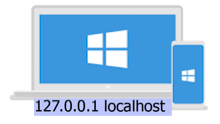
At times, it’s necessary to view your website files on your computer or development machine before transferring them to your live hosting account. This can be accomplished by making entries in the hosts file on your local device. Please remember that we do not assist with changes to your system files, and you proceed at your own risk. Start by…

There is a wide range of both free and premium themes to choose from, but achieving the ideal appearance may require some slight adjustments to your theme’s design. You might also need to update some content as well. Here are the modifications that can be made to tailor a theme in WordPress. 1. Customize theme settings in WordPress You can…

WordPress has a functionality known as Multisite, which allows you to manage several WordPress blogs from a single installation. This capability was previously known as WordPress Multi-User (MU). Activating this feature necessitates a high level of expertise in configuring WordPress, and it is advisable not to enable it unless you are at ease with modifying your wp-config.php file. Note: You must…

