Once you have installed WordPress on your Linux Hosting, you can begin creating your website. Here are the typical tasks you should accomplish, along with links to articles and videos that will guide you through each step. Pick The Template WordPress utilizes themes to shape the appearance and functionality of your website. A theme is automatically installed and activated by…
WordPress features a designated debugging system and uniform coding practices across its core, plugins, and themes to facilitate the detection of PHP errors. Activating this debugging mode will result in the display of all PHP errors and warnings, allowing you to identify any issues with your site. WP_DEBUG is a PHP constant (a permanent global variable) used to enable the…
You aim for your websites and applications to appear appealing on a wide range of desktops, tablets, and mobile browsers. Websites created with Website Builders are inherently responsive, which means they automatically resize to fit any screen dimension. Numerous websites built on WordPress also feature responsiveness. The following is a list of browsers that fully support responsive websites. In each…
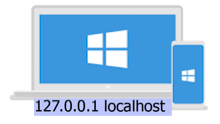
At times, it’s necessary to view your website files on your computer or development machine before transferring them to your live hosting account. This can be accomplished by making entries in the hosts file on your local device. Please remember that we do not assist with changes to your system files, and you proceed at your own risk. Start by…

