AutoSSL provides a cost-free option for SSL certificates compared to paid alternatives. By using AutoSSL, your websites receive automatic security through a free Domain Validated (DV) SSL certificate issued by Sectigo. Your SSL certificate will remain current and will renew automatically for you.
Is there a limit to how many of my sites use AutoSSL?
Every domain linked to an AutoSSL account automatically receives an SSL certificate, provided that there isn’t an already installed SSL certificate.
What if I already have an SSL certificate installed?
AutoSSL will not replace any currently installed SSL certificates.
What if I add another domain or change my primary domain?
When you modify your primary domain or add a new domain to your hosting account, AutoSSL promptly initiates the installation of an SSL certificate.
Do I need to validate my domain for AutoSSL to work?
In order for AutoSSL to be installed properly, your domain needs to direct to your hosting IP address. Usually, if your domain is associated with the same account as your hosting, you won’t need to take any action.
Can I install an SSL certificate over an existing SSL certificate provided by AutoSSL?
Absolutely. First, navigate to the “SSL/TLS Status” section in your cPanel admin and remove the domain from AutoSSL. After that, you can proceed to install your chosen SSL certificate.
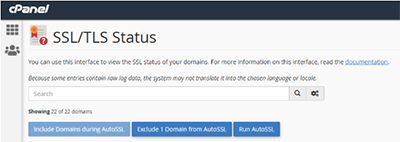
Will AutoSSL automatically force a site to use HTTPS?
AutoSSL does not automatically require a website to utilize HTTPS. You’ll need to set this up manually depending on the application you’re utilizing.
What will the SSL certificate look like?
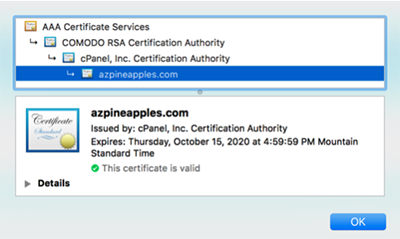
How frequently does AutoSSL run and can I run it manually?
AutoSSL operates on a daily basis and it also activates automatically whenever you introduce a new domain or modify your primary domain. You can initiate AutoSSL manually from the SSL/TLS Status page in cPanel Admin.
Thanks for visiting. For queries and suggestions, emails are welcome at learnweb@hostingcolumn.com.
Subscribe to Hosting Column for the latest updates and posts.

